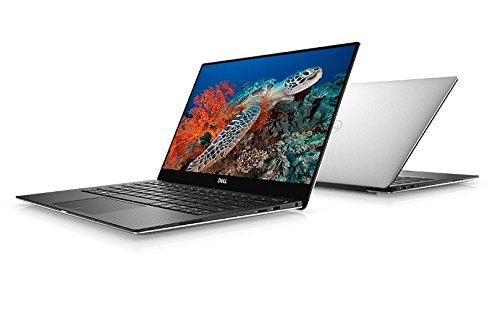FEATURES
- Processor: Dual-core Intel i5
- RAM: 8GB
- Storage: Up to 256GB SSD
- Weight: 2.75lbs
- Battery life (as stated): Up to 13 hours
- Screen size : 13
- Upgradability : No extra slots for RAM and SSD
The MacBook Air is a go-to choice for novice and professional writers alike. It is sleek, stylish, and lightweight – which makes it easy to use and carry.