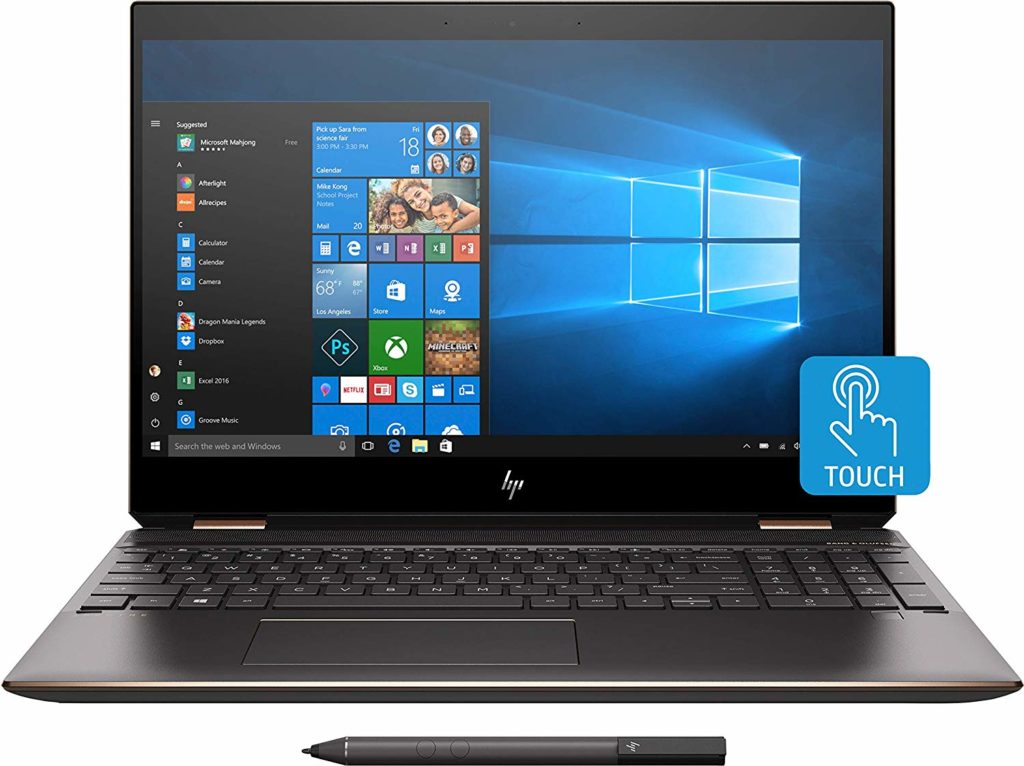Processor
Make sure you pick from the latest architecture (8th or 9th generation processors from Intel) since these CPUs perform much better than their predecessors. They are also much more energy efficient.
To find what CPU is ideal for your use, you must first know what software you’ll be running. In general, though, you can follow these guidelines:
For basic programming and assignments: Core i3 processors
For running heavier software like IDEs: Core i5 processors
For running Virtual Machines: Core i7 processors (or quad-core i5s will do as well)
Try and avoid AMD based laptops unless you’re confident they run the software you require. AMD processors are fast but do not support Android development very well.
If you need to buy an AMD based laptop, make sure it’s compatible with what you use before purchasing.
Graphics card
These aren’t as useful for most Computer Science students – they don’t contribute towards program compiling speeds or help run VMs faster.
They’re only useful if you’re studying particular niches in Computer Science – like Data Science or parallel programming.
If you’re looking for a GPU in your laptop, an MX150 will suffice for most applications.
But if you’re pursuing Data Science, you must get the most powerful GPU possible – look for the GTX 1050, GTX 1050Ti, GTX 1650 and the RTX 2060.
RAM
RAM doesn’t contribute much to performance and is more of a limiting factor to how much you can get done in one go.
For basic programming and assignments: 4GB RAM
For running more cumbersome software like IDEs: 8GB RAM
For running Virtual Machines: 16GB RAM
Most laptops have an extra slot for RAM, meaning you can upgrade your memory if you need to.
Storage
SSDs are much faster than HDDs and make for faster boot times, storage, and retrieval of data. It’s much better to have applications load in a flash than having hundreds of Gigabytes of extra space that you’ll probably never put to use.
Nonetheless, most laptops have an extra drive bay, which enables you to add an HDD or an SSD if you need to.
Keyboard
You’ll be typing pretty much all day, and the last thing you want is a keyboard that’s too mushy. Make sure you look at the ratings or type a few lines if you’re at the store.
Display
Again, you’ll be staring at it almost all day, and you want to be kind to your eyes. Quality-wise look for a 1080p screen, nothing higher is required – you won’t need a 4K display for writing code.
Depending on how much you’re comfortable carrying, you should either get a 13.3” or a 15.6” size laptop.
If you want the laptop to be light and portable but don’t want to be using a smaller screen all day, get a 13.3” laptop and consider getting a monitor for your dorm room.
As long as you stick to the guidelines, the brand doesn’t matter too much – stick to big brands like HP, Dell, and Apple.