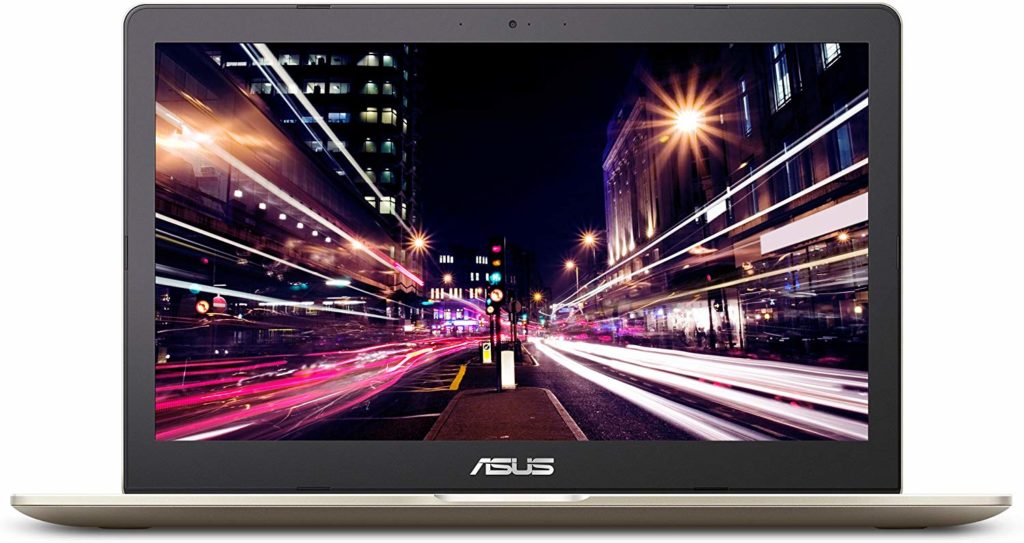Engineering students need to evaluate critical features before buying electronics like laptops. We hope the list above clears your doubts. If you aren’t that much into gaming, then go for the MacBook Air. Mac OS X is much more adaptive and feature-rich compared to Windows. However, if you like gaming, you can compare the other two. All the best!
FEATURES
- Processor: 5th Gen Intel Core i5
- ROM: 128 GB SSD
- RAM: 8 GB DDr3
- Graphics: Intel HD 6000
- Screen: 13.3 inches
- Weight: 3 lbs
Extra features: If you are looking for high-level functionality with excellent value for money, then look no further than the MacBook Air 128 GB variant.