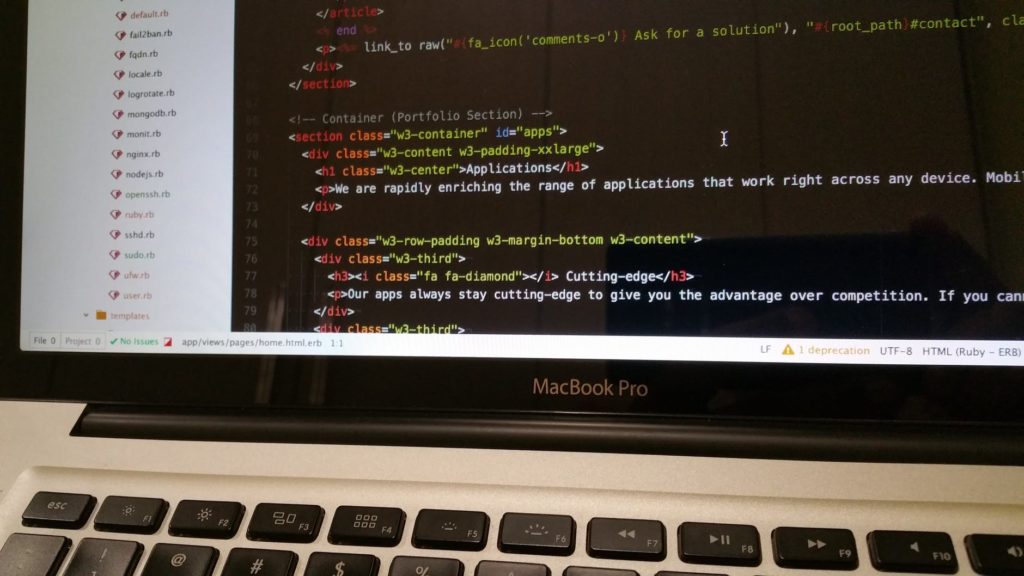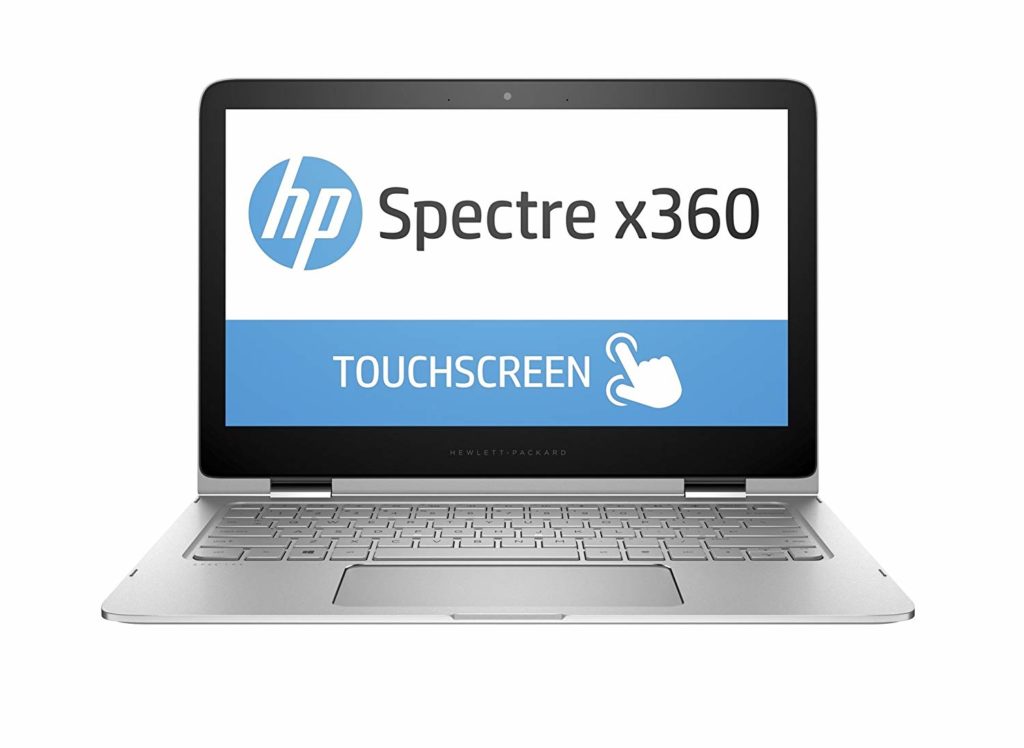The processor is the main component and dictates the overall speed of the device. Make sure you do not skimp on this – processors on laptops are non-upgradable, unlike RAM and storage.
The latest Intel-based laptops have hexa-core and octa-core processors. However, a quad-core i5 or i7 will get the job done. Buy a laptop with an 8th generation processor or higher, since they’re significantly faster than the older chips.
Avoid AMD-based laptops for development. They have a reputation of not having proper support – especially for android development.
As previously mentioned, developers do not need a discrete graphics card.
Only game developers require a beefy graphics card in their devices, which makes for a more cumbersome device. Also, laptop form factors are usually too small for game developers, and this is why they opt for desktop setups – they’re more comfortable to use, very reliable, and extremely powerful.
However, if you really need a discrete graphics card in your laptop, look for NVidia’s latest 20-series and 16-series GPUs – RTX 2060, RTX 2070, RTX 2080 and the RTX 1650 and RTX 1660 Ti.
Recently, applications have become really memory hungry – especially those that aid in development. I recommend having 16GB of RAM; however, if you use lighter software, 8GB of RAM will work.
An SSD is now a bare minimum for developers since they need fast application loading and file saving times. SSDs make for quicker boot times, as well.
Laptops come with either 512GB, 256GB or 128GB SSDs out the box. For most developers, that much space is barely enough, since there are a ton of project files, and more are added daily.
Nonetheless, most laptops have space for an extra drive, and you can add another HDD or an SSD easily. Alternatively, you can look at a cloud storage solution to meet your storage needs.
The size of the laptop matters for most developers. Smaller sizes make for better mobility, while slightly devices are heavier, but include a keypad and have a larger screen. Bigger laptops usually have better hardware specifications, too.
Nonetheless, a 13” device is the sweet spot. They offer a big enough display and also have the keyboard/trackpad real estate one needs to stay comfortable.
For developers, 2-in-1 laptops and laptops with touchscreens are pretty much useless. However, there are some solid 2-in-1’s that meet a developer’s requirements perfectly, hardware-wise.
1080p resolution displays are now the standard in the laptop market. They’re good enough, and one does not need a 4K display to write code.
However, a laptop with a 4K display does look considerably more appealing, but the high display resolution does affect battery life.
Look for right viewing angles and an anti-glare coating – these are the things that matter.
You cannot compromise on the keyboard since you’ll be using it pretty much all day. It is the one thing you must test out before buying a laptop.
The OS you pick is purely a question of preference. Regardless of if you’re comfortable with macOS, Windows, or a specific flavor of Linux, getting the right hardware is what matters – the OS can be changed.
Let’s briefly look at the eight best laptops for development, and then get into the details.