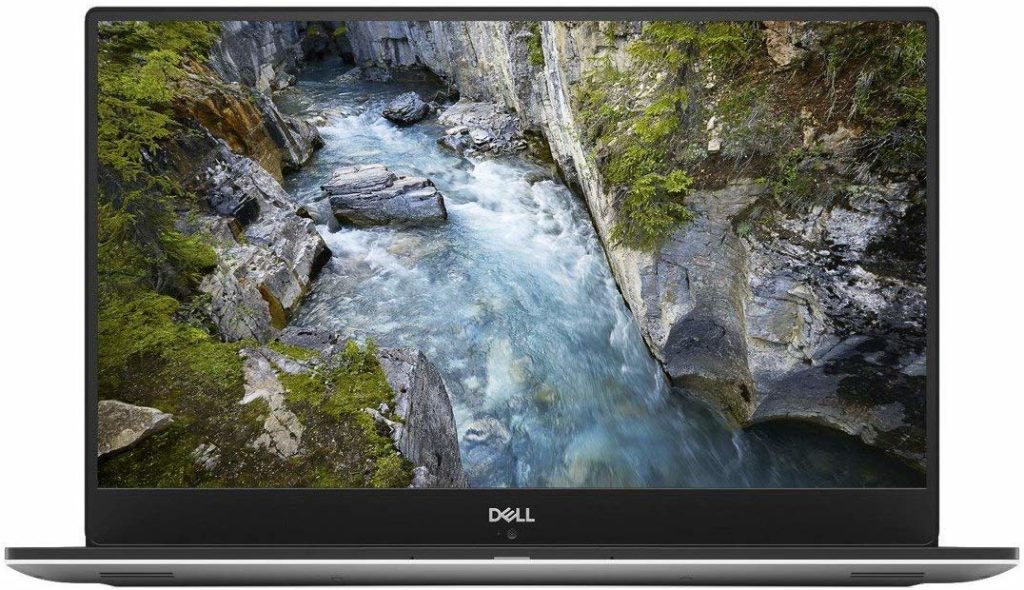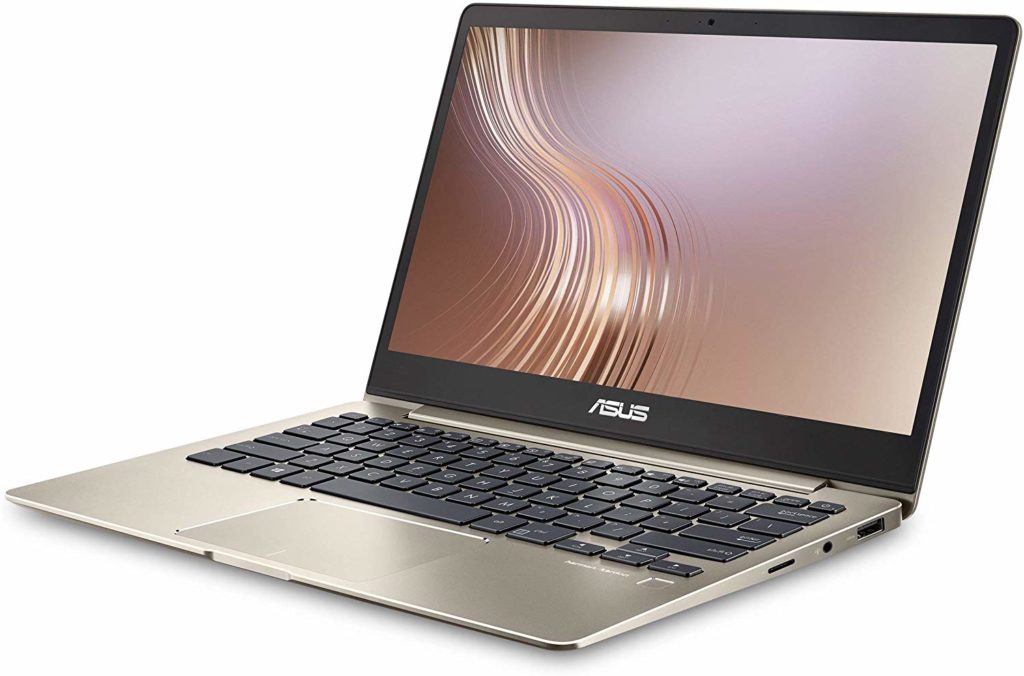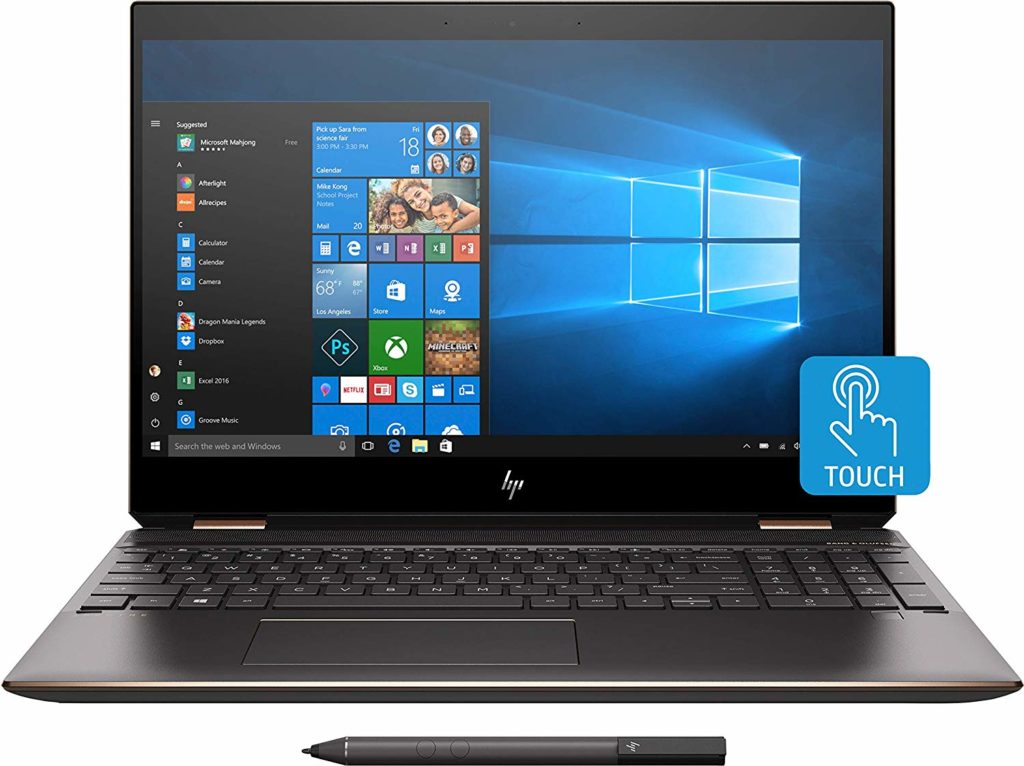FEATURES
- Processor: Intel i5-8265U/ i7-8565U
- Graphics: Intel® UHD Graphics 620 (No discrete video card)
- ROM: 256GB M.2 SSD
- RAM: 8GB LPDDR3 RAM
- Display: 13.3” 1080p Non-touch display/ 1080p touch display/ 4K touch display
Extra features: backlit keyboard, body is lightweight, weighing 2.7lbs